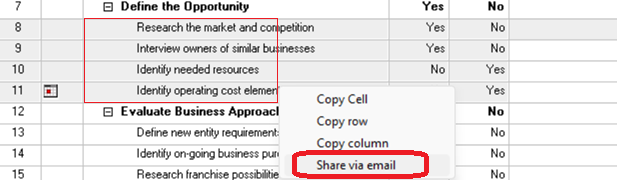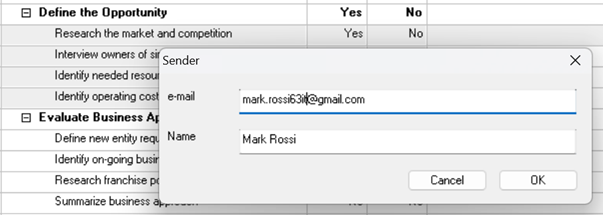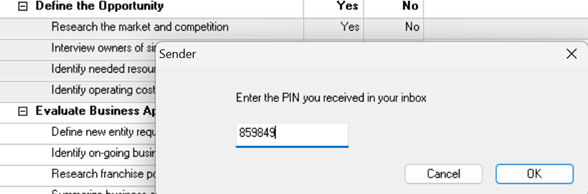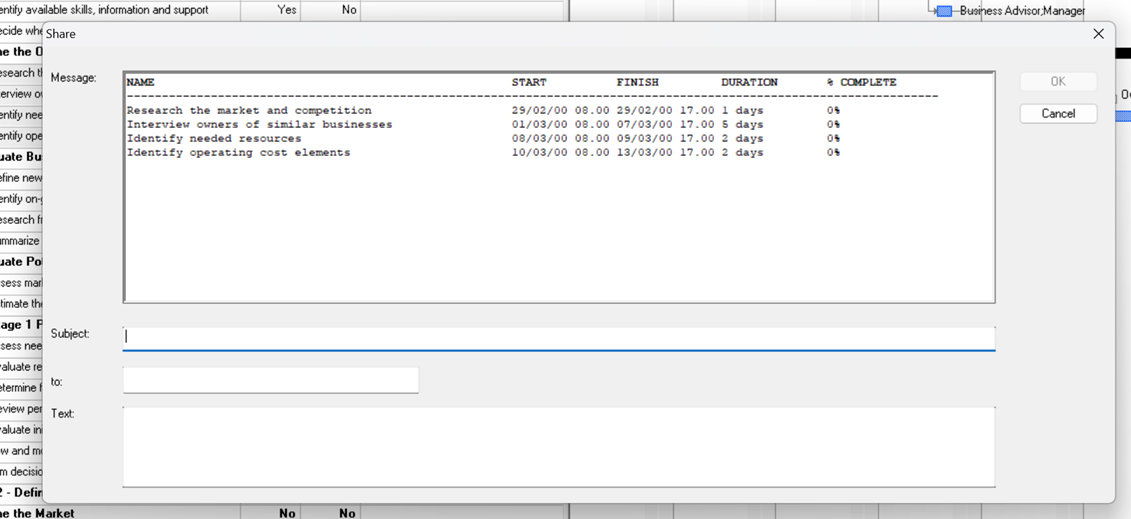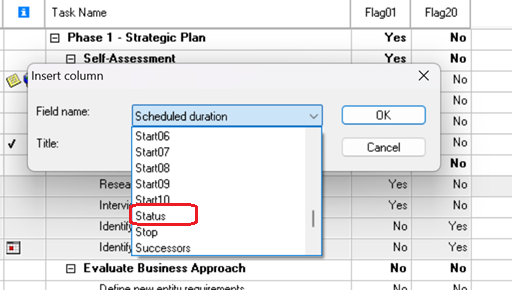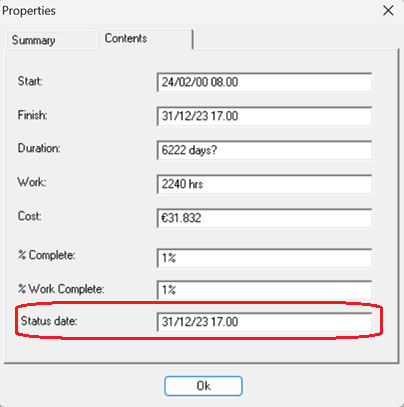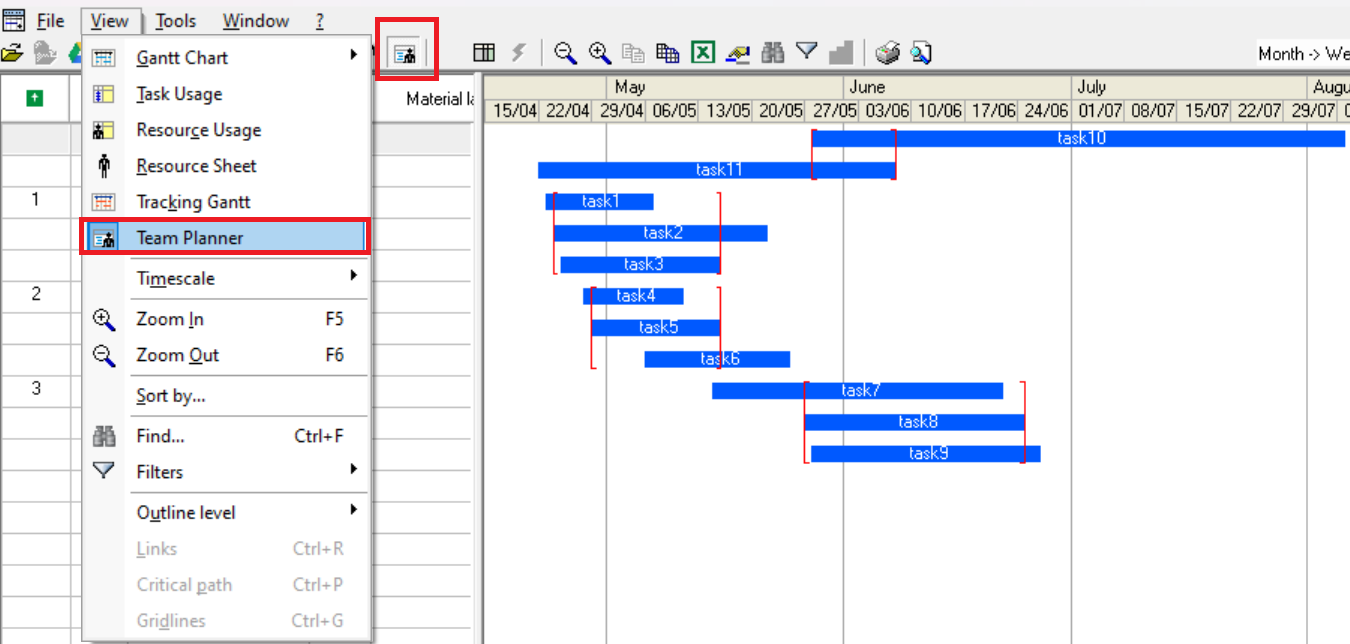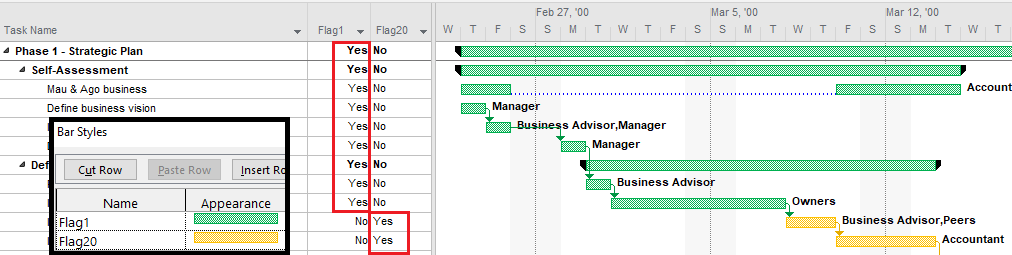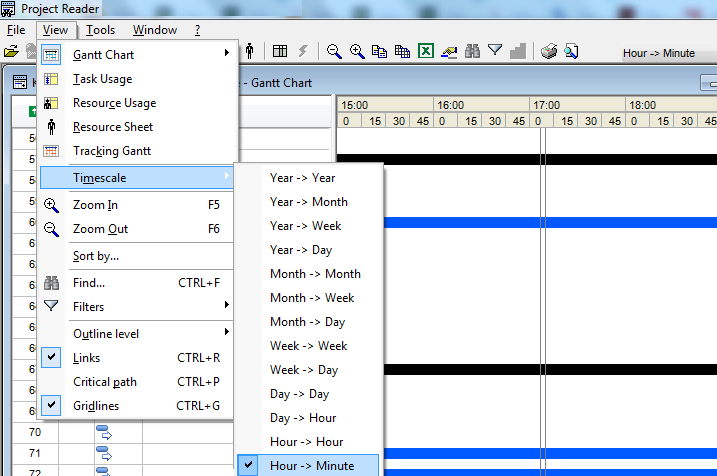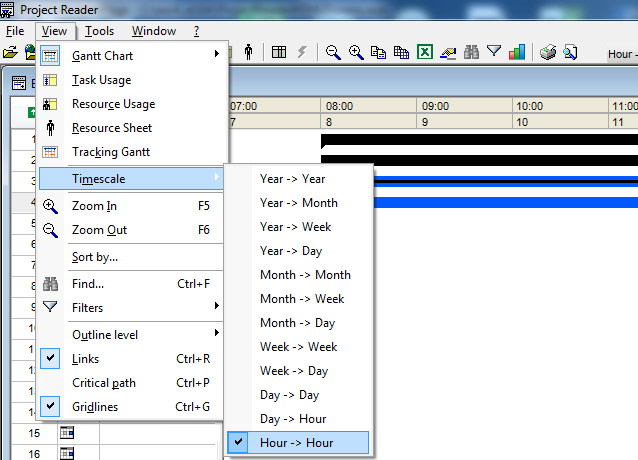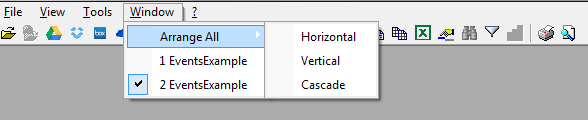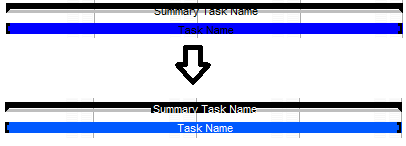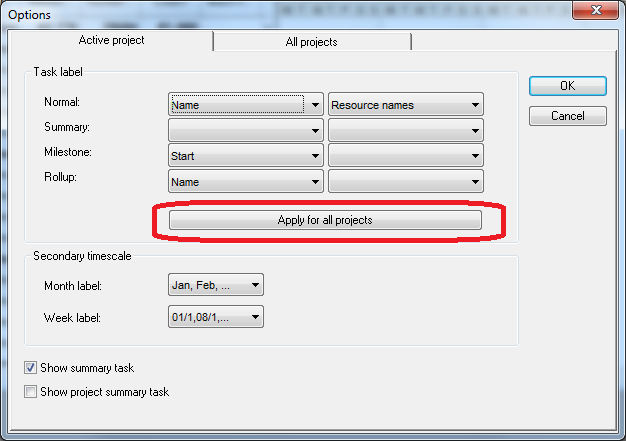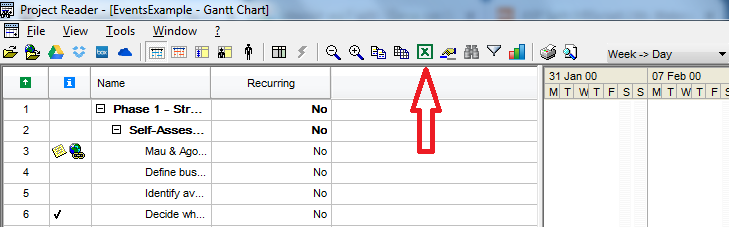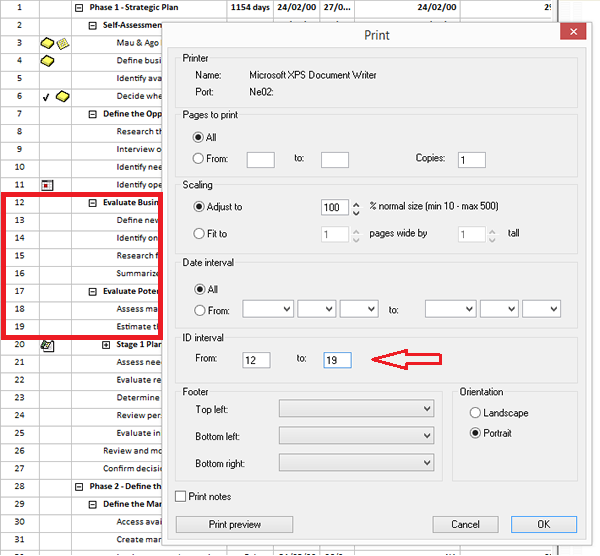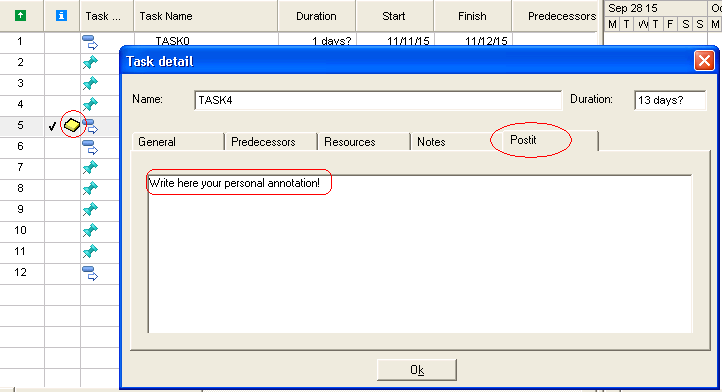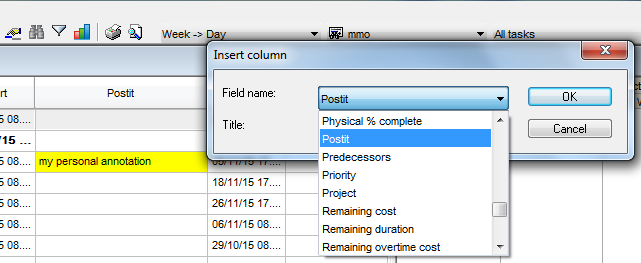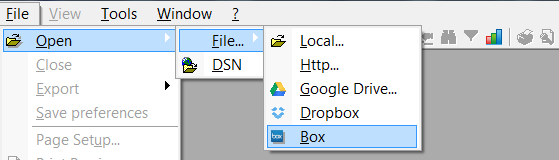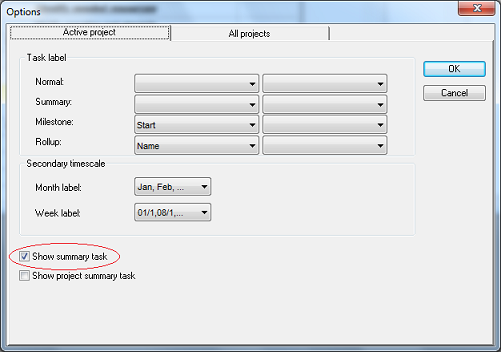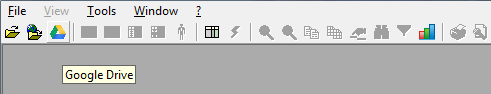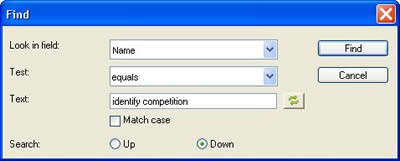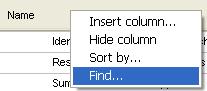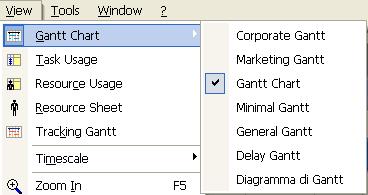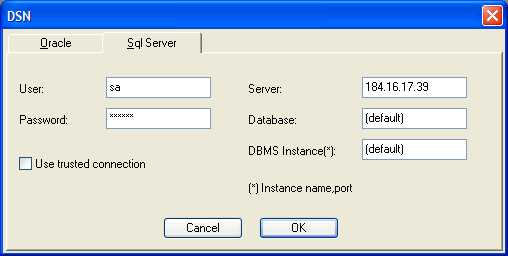| |
|
Standard Edition |
Professional Edition |
| Project Reader 6.6.0 |
14 May 2025 |
|
|
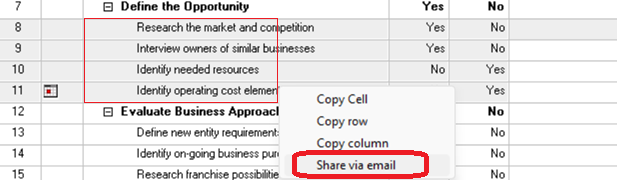
Select tasks and pressing down on the right mouse button.
Click on Share via email option.
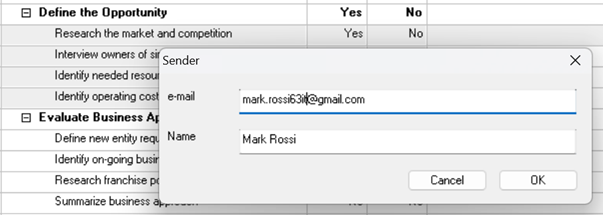
Fill the sender email (your email) and the name.
Click on Ok, If this is your first time using this email, you need to verify it. You will receive a PIN on your inbox.
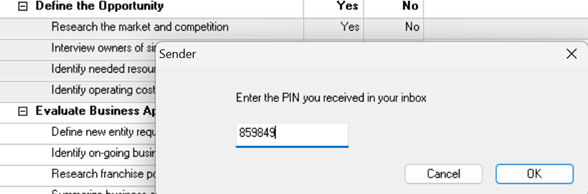
Write the PIN received via email in the text box. Click on Ok
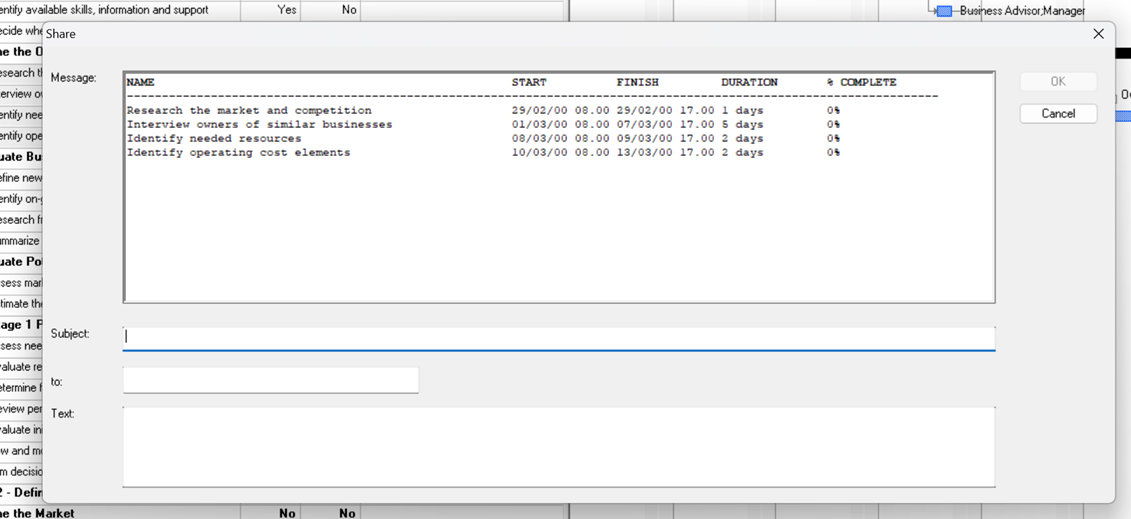
If everything is ok you will see the mail sending form with the summary of the tasks,
add the subject, the recipient email (to) and an optional additional text.
Click on OK.
The email will be sent to the recipient and for information to you.
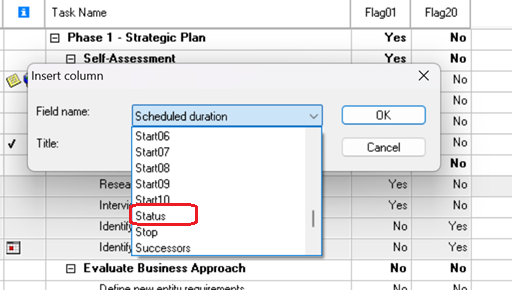
- Added the Status Date on the Project properties
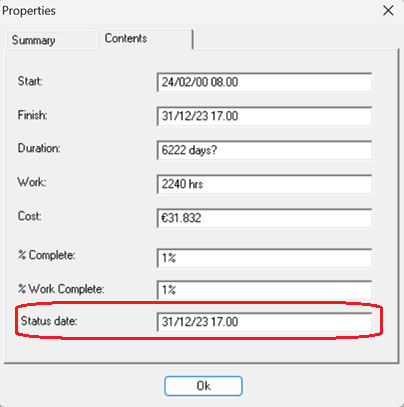
|
|
|
| Project Reader 6.5.5 |
9 October 2024 |
|
|
- BUG FIXES: Rarely on some Projects, the ID field may not be consecutive. Other minor errors have been fixed.
|
|
|
| Project Reader 6.5.0 |
26 April 2024 |
|
|
- A new MS Project view is available: Team Planner
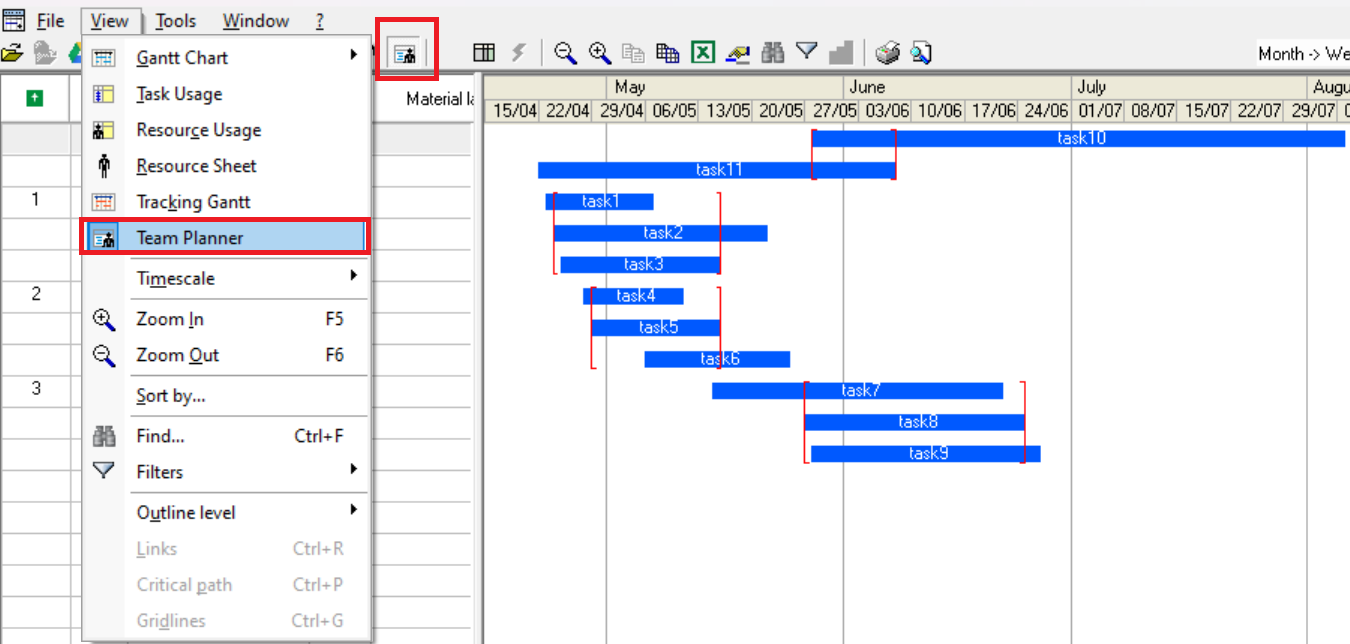
|
|
|
|
|
|
|
| Project Reader 6.4.2 |
12 September 2023 |
|
|
- BUG FIXES: Project Reader freezes at random times when using an ultrawide screen
- BUG FIXES: Rarely on some Projects, the Invalid Data Format error is shown
|
|
|
| Project Reader 6.4.0 |
16 January 2023 |
|
|
- improved display of bar styles in the Gantt Chart. The color of the bar are applied according to the values of Flag1...Flag20
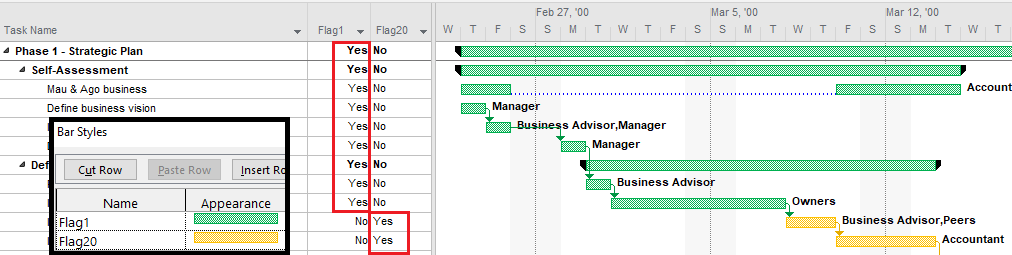
- Microsoft Project 2021 compatible
- BUG FIXES
|
|
|
| Project Reader 6.3.0 |
23 August 2022 |
|
|
- BUG FIXES: task name on some projects is shown in strike-through format
|
|
|
| Project Reader 6.2.0 |
23 May 2022 |
|
|
- Project Reader 6.2.0 is fully supported on Windows 11
|
|
|
| Project Reader 6.1.0 |
27 September 2021 |
|
|
- New Timescale Hour->Minute option
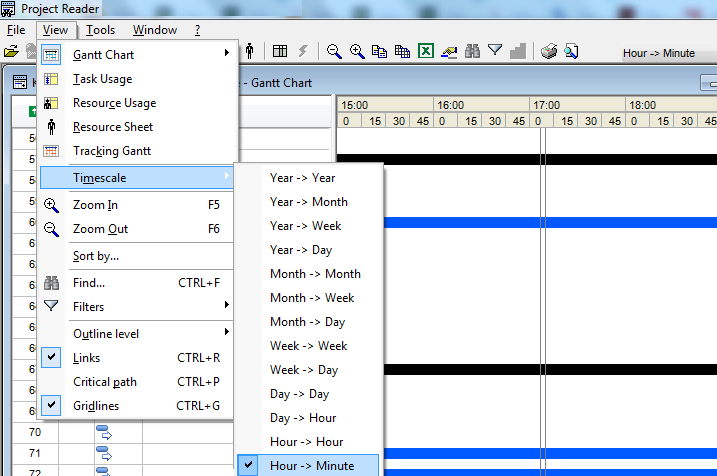
|
|
|
| Project Reader 6.0.0 |
14 January 2021 |
|
|
- New Timescale Hour->Hour option
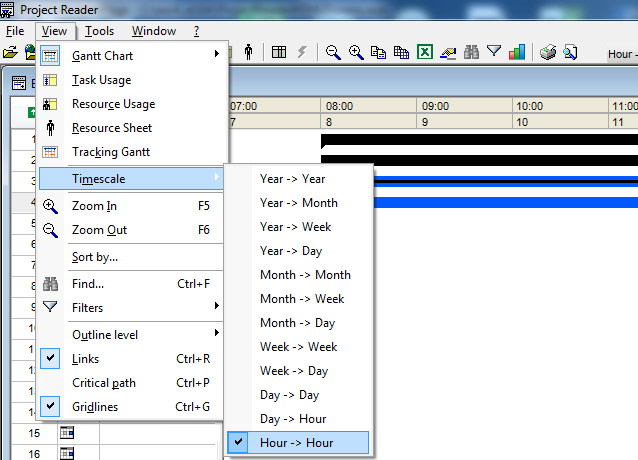
- Improvements and BUG FIXES
|
|
|
| Project Reader 5.9.0 |
2 May 2020 |
|
|
- BUG FIXES on opening 2016/2019 .mpp file format. This version fix the error 457 "This project file seems to be corrupted"
|
|
|
| Project Reader 5.6.0 |
22 January 2020 |
|
|
- Security update. A component has been replaced for security reason.
- Arranging project windows. Use the Window->Arrange All menu to arrange the projects as below:
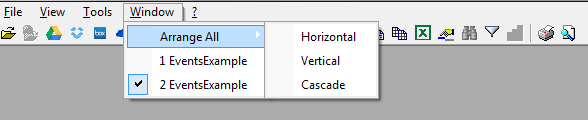
|
|
|
| Project Reader 5.4.4 |
23 July 2019 |
|
|
- Improved Gantt legibility/readability
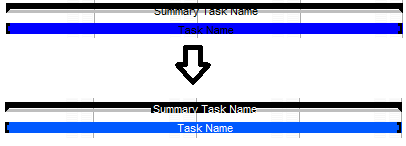
- Standardize Task Label for all Projects. Using the button Apply for all projects on Tools->Options->Active Project you can set the same Task label configuration for all your projects
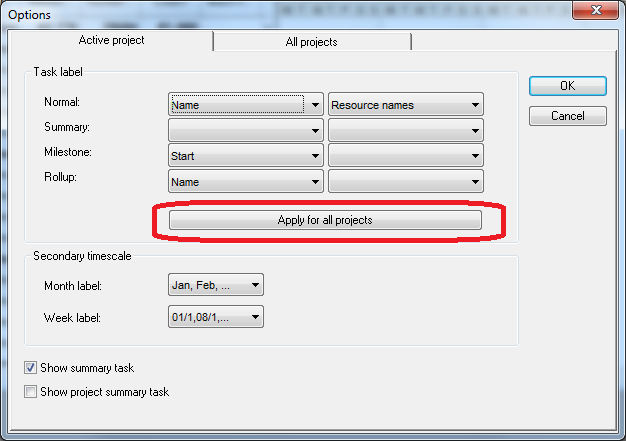
- BUG FIXES on opening 2016/2019 .mpp file format
- BUG FIXES on using Project Reader on Windows 10 o.s. migrated starting from Windows 7 o.s. however this error occurs in very rare cases and when the Font Arial Unicode MS is missing
- BUG FIXES on Start Date and Finish Date on 2016/2019 .mpp file format
|
|
|
| Project Reader 5.2.0 |
16 January 2019 |
|
|
- Microsoft Project 2019 compatible for .mpp and .mpt file format
- In reopening a project your last project structure will be displayed
- Direct export into Excel. Excel installation is required
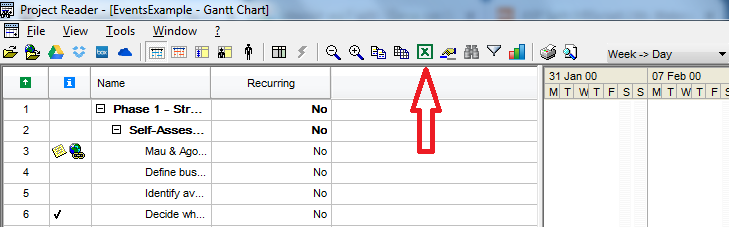
|
|
|
| Project Reader 5.1.2 |
4 April 2018 |
|
|
- Improvements in opening Project 2016 file format
|
|
|
| Project Reader 5.1.1 |
12 March 2018 |
|
|
- Concurrent License improvements
|
|
|
| Project Reader 5.1.0 |
1 October 2017 |
|
|
- New feature in printing. Now you can print only a specific portion of project.
In the Print window you can specify the ID interval as below
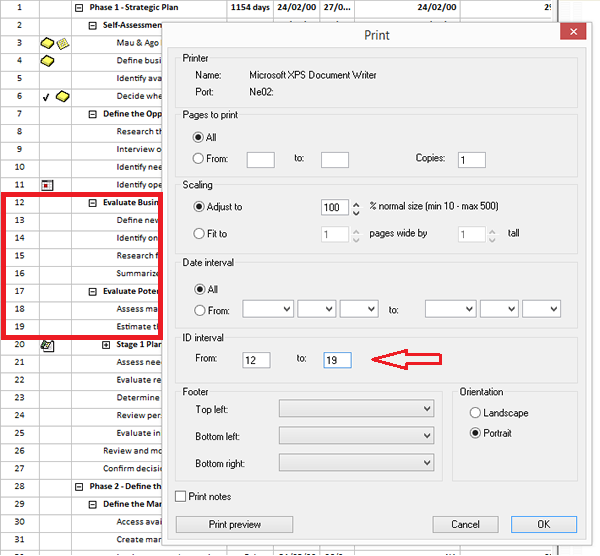
- Support to open files stored on OneDrive cloud
- Upgrade to Google Drive OAuth2 and DropBox OAuth2
|
|
|
| Project Reader 5.0.3 |
22 August 2017 |
|
|
- BUG FIXES in opening MS Project 2016 .mpp files
|
|
|
| Project Reader 5.0.0 |
1 February 2017 |
|
|
|
|
|
|
| Project Reader 4.9.0 |
23 February 2016 |
|
|
- Microsoft Project 2016 compatible for .mpp and .mpt file format
|
|
|
- New Feature PostIt. Now you can edit your annotation on tasks.
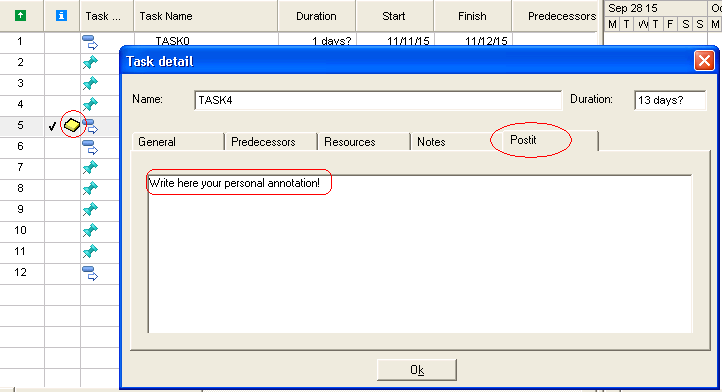
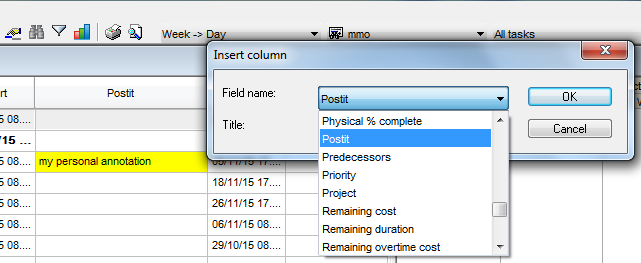
- In order to add a Postit you have to open the task detail and choose the Postit section.
- In order to know if a task has a Postit a special icon is showed on the indicator column.
- In order to view the Postit on the task table you can add the Postit column.
- The Postit is saved locally on your PC (find the file postit.ini), if you move the file in another folder the Postit will be not showed.
- If you are interested in having the possibility to share the Postit with other project users, please contact us.
|
|
|
| Project Reader 4.8.1 |
3 August 2015 |
|
|
|
|
|
|
|
|
|
|
| Project Reader 4.8.0 |
25 February 2015 |
|
|
- Support to open mpp file stored on Box.com.
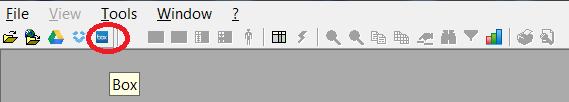
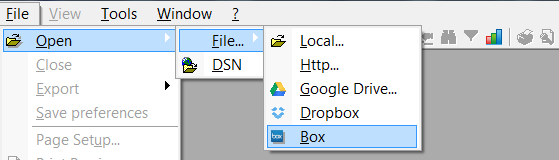
|
|
|
|
|
|
|
| Project Reader 4.7.0 |
9 April 2014 |
|
|
- Compatible with Windows 8.1.
|
|
|
- Support to open mpp file stored on Dropbox.

|
|
|
- New option for summary tasks. Now you can view task list without summary tasks by unchecking the option
"Show summary task" from Tools->Options panel
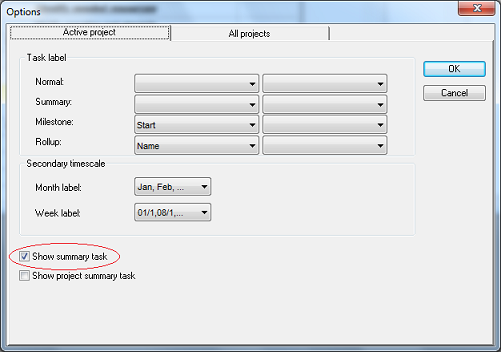
|
|
|
|
|
|
|
| Project Reader 4.6.0 |
27 June 2013 |
|
|
- Microsoft Project 2013 compatible for .mpp and .mpt file format.
- Support to open mpp file stored on Google Drive.
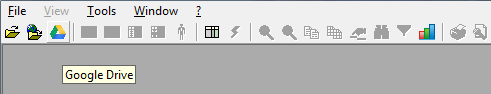
|
|
|
|
|
|
|
| Project Reader 4.5.0 |
10 January 2013 |
|
|
- Visual Reports. Using this feature you can launch Project Reader report under Microsoft Excel.
Opening the Visual Report list you can view the available reports alreday installed on your computer and the new reports published on projectreader.com website.
More information on Visual Reports
|
|
|
|
|
|
|
| Project Reader 4.4.0 |
30 August 2012 |
|
|
- Opening projects published on Project Server 2010. In order to have the access data to use in Open DSN window of Project Reader you have to ask to your Project Server administrator
|
|
|
- Compatibility: support for Windows 8
|
|
|
| Project Reader 4.3.0 |
28 June 2012 |
|
|
-
Object Model programming via Visual Basic for Application
Available on the Evaluation and Professional edition now you can access to the MPP data by the Project Reader engine using Visual Basic for Application.
Easily you can create the object like below:
Dim objReader as Object
Set objReader=CreateObject("ProjectReader.Application")
Easily you can open an .MPP
file like below:
Call objReader.openFile("C:\temp\EventsExample.mpp")
More
information
|
|
|
- Create and save custom filter under the menu View->Filter
Filter option from View menu
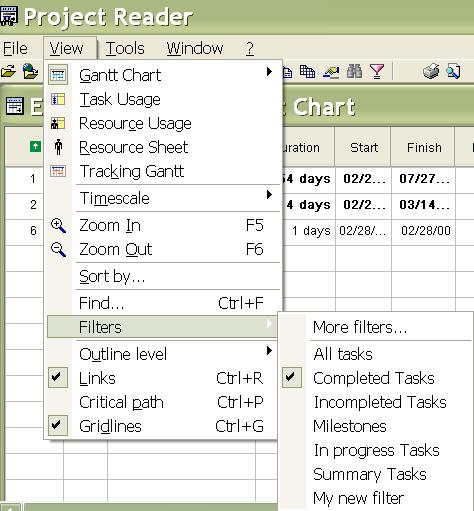
|
Task filters from Toolbar
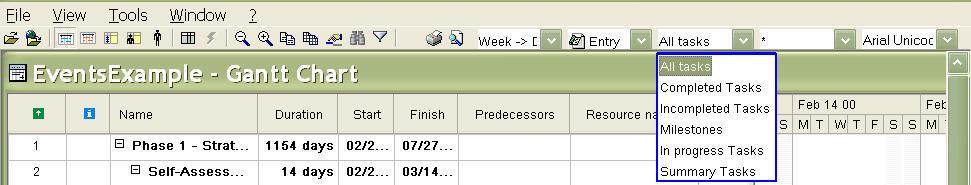
Resource filters from Toolbar
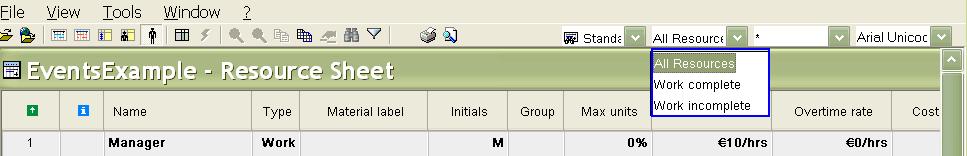
More filter icon
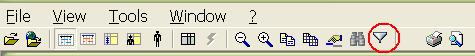
More filter icon when a filter is active
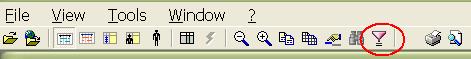
|
More filter panel
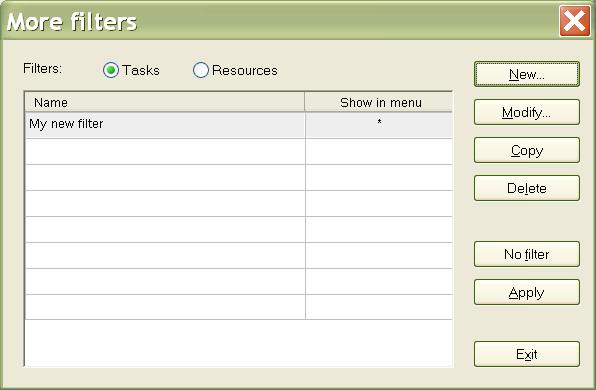
Filter definition
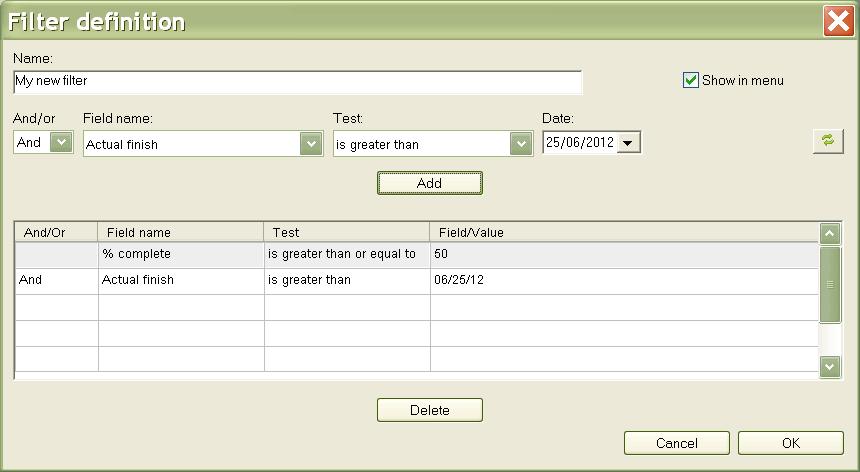
|
|
|
|
|
|
|
|
- BUG FIX: fixed a little problem for the tasks sequence
|
|
|
| Project Reader 4.2.0 |
21 October 2011 |
|
|
-
Finding project data is now very easy.
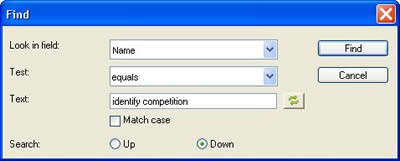
- The find window can be opened from:
- CTRL-F
- by clicking on the context menu for a column
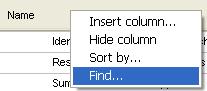
The find tool allow you to search data, in smart way, depending on the filed type: text, number, date, duration, work and cost.
You can compare fields using your custom data or choosing another compatible field of the project. To choose the compatible fileds you have to click on the icon
 . .
Depending on the field type many logic operator are available: equals, does not equals, is greater than, is greater than or equal to, is less than, is less than or equal to, is not within, is within, contains, does not contains.
- The custom views are now available under the menu View->Gantt Chart
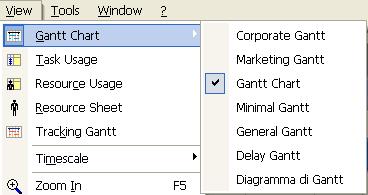
|
|
|
| Project Reader 4.1.0 |
10 March 2011 |
|
|
- Portuguese version
- Faster in opening project's plan and scrolling the Gantt view
- Optimized memory usage
- Order by icon:
 ascending - keep outline structure ascending - keep outline structure descending - keep outline structure descending - keep outline structure ascending - without outline structure ascending - without outline structure descending - without outline structure descending - without outline structure
- New licensing types:
- Terminal Server Licensing
- Extended Company License
More information at licensing page.
|
|
|
| Project Reader 4.0.0 |
3 September 2010 |
|
|
- Microsoft Project 2010 compatible for .mpp and .mpt file format.
Support for new scheduling modes: manually schedule or automatic schedule.
Support for inactive tasks.
- Support in opening Project 2007 file saved using Microsoft Project 2010.
- Support in opening Project 2003 file saved using Microsoft Project 2010.
- BUG FIX: corrected a bug in exporting data.
- Other undocumented corrections.
|
|
|
| Project Reader 3.9.0 |
8 January 2010 |
|
|
- Opening projects published on Project Server 2007.
Ask to your Project Server administrator in order to have the access data to use in Open DSN window of Project Reader.
The Project Server 2007 database name to use in Project Reader must be the PUBLIC database name.
The format of the public database name is like: PWA_Published_269017E9_0080_464F_9653_B98319790ABF
|
|
|
- Windows 7 x32 and x64 compatible
- New shortcut: on Gantt Chart you can use the shortcut CTRL+T to set the Gantt at the current date
|
|
|
Bug fix:
- BUG FIX: corrected a bug in showing tasks as subproject.
- BUG FIX: corrected a bug in saving recent files and preferences (correction for windows 7)
|
|
|
| Project Reader 3.8.0 |
31 July 2009 |
|
|
New functions:
- Tracking Gantt view is now available
- Export projects in .xml and .csv via command line
- In columns list will be shown also the original name used from the Project Manager
- New columns in resource sheet: actual overtime cost; remaining overtime cost
|
|
|
Bug fix:
- Enhancements for showing non-latin characters (chinese, arabic,...) on PC with latin operating system (english, italian,..)
- Enhancements in opening subprojects
- Other undocumented corrections
|
|
|
| Project Reader 3.7.1 |
11 February 2009 |
|
|
Maintenance update version:
- Compatibility: support for latest Windows Vista versions
- Compatibility: support for Windows XP with SP3
- BUG FIX: corrected a bug in opening complex mpp files
|
|
|
| Project Reader 3.7.0 |
16 November 2008 |
|
|
Gantt Chart graphic enhancements:
- Critical Path. Select option menu View->Critical path
- Gridlines on Gantt Chart. Select option menu View->Gridlines
- Deadline arrow
- Bar start shape, bar middle shape and bar end shape
- Background cell color
Printing via command-line:
- new option -m. You can choose to print the timestamp on the footer. -m:0 does not print the timestamp, -m:1 print the timestamp
- new option -t:table_name. You can choose which table print in the Gantt Chart View
- new option -k:table_name. You can choose which table print in the Task Usage View
- new option -u:table_name. You can choose which table print in the Resource Usage View
- new option -r:table_name. You can choose which table print in the Resource View
New columns for .MPP 2007 version (custom fileds):
- Task filed: Physical % complete; VAC; Work variance; baseline fixed cost; baseline fixed cost from 1 to 10; baseline work from 1 to 10; baseline cost from 1 to 10; baseline start from 1 to 10; baseline finish from 1 to 10; Free slack; Start slack; Finish slack
- Resource filed: budget; value "cost" added for resource type field
New columns for .MPP 2000,2002 and 2003 versions (custom fileds):
- Task filed: VAC; Work variance; Free slack; Start slack; Finish slack
Fixes:
- in some .mpp files the subproject task was read as normal task
- in some .mpp files links disappear when the project has been saved from MS Project 2007 to MS Project 2003
- in Gantt Chart blank lines are now positioned indipendently from the task level
- other undocumented corrections
|
|
|
| Project Reader 3.6.0 |
29 June 2008 |
|
|
-
Exporting: Project Reader is able to export projects on external file. You can copy data from Project Reader into a file choosing the menu options below:
File -> Export -> XML
File -> Export -> CSV -> Tasks/Resources/Assignments
XML
When you export a project into a XML file, the file will be compatible with Microsoft Project and Project Reader. You can view an example of a XML file exported from Project Reader at: http://www.projectreader.com/download/EventExample.xml
CSV
When you export a project into a CSV file you have to choose which information will be exported: Tasks, Resources or Assignments. The field will be separated by the carachter ';'.
|
|
|
| Project Reader 3.5.0 |
25 September 2007 |
|
|
-
Printing: Project Reader is able to accept commands to print directly from the command line; using this method it is possible to schedule print queues to execute at any time.
The syntax for calling this command from the command line is:
pjreader file -p[:printer name] [-r:format] [-o:orientation] [-c:copies] [-z:proportion] [-v:view]
For more information and examples see the help file.
-
New option: by selecting the option "Always use the default printer" all projects will be printed on the default printer. If the option is not selected then printing will take place on the printer last used by Project Reader.
-
BUG FIX: in the Gantt Chart corrected a bug in displaying the top tier when the timescale "Week->Day" is used and the "European date" option is not checked
-
BUG FIX: corrected the tooltip on the zoom icons
|
|
|
| Project Reader 3.4.1 |
17 May 2007 |
|
|
-
BUG FIX: corrected a bug, introduced in previous version 3.4.0 , where some project files were not properly opened.
|
|
|
| Project Reader 3.4.0 |
13 May 2007 |
|
|
-
Spanish version
-
Support for Working Time calendar window
-
BUG FIX: the resource filter now work properly
-
BUG FIX: opening .xml project files via command line now work properly
|
|
|
| Project Reader 3.3.2 |
4 April 2007 |
|
|
|
|
|
|
| Project Reader 3.3.1 |
19 March 2007 |
|
|
-
Microsoft Project 2007 compatible for .mpp and .xml file format
-
Added option to print the notes
-
Added the notes column into "insert column list"
-
Sort options saved into preferences
-
BUG FIX: preferences are now saved properly when closing the application
|
|
|
| Project Reader 3.3.0 |
3 January 2007 |
|
|
-
Microsoft Windows Vista compatible
-
Support for Microsoft Project tables: these are read by Project Reader starting from the .mpp file with all the project data. Said data is then linked to the individual project. For this reason, this type of display table cannot be modified
|
|
|
| Project Reader 3.2.2 |
15 June 2006 |
|
|
-
Microsoft Project Server 2003 compatibility: you can access directly to projects stored on Project Server installed on DBMS SQL Server
-
Improved the SQL Server connection: now you can use
the trusted connection and you can specify
optionally the database name (Initial catalog) and
the instance of SqlServer, if you have installed more
than one SQLServer on the same windows server.
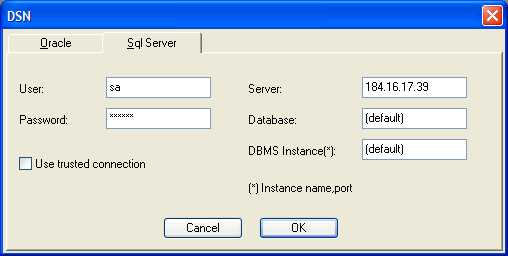
|
|
|
-
BUG FIX: error on settings some print parameters
|
|
|
| Project Reader 3.2.1 |
7 May 2006 |
|
|
-
German version
-
Support for .MPP protected files
-
Added a new date format (YYYY-MM-DD)
-
Printing: new footer options: system date, file name,
company name, manager, project start date, project
finish date, subject, author, keyword
|
|
|
| Project Reader 3.2.0 |
13 February 2006 |
|
|
-
Scaling: specifies how to want to adjust the printed image size. You can shrink or expand it by a specified percentage (Adjust to), or specify that it fit on a specific number of pages (Fit to).
Click here to view the screenshot.
-
Custom column titles: you can specify a custom
column description during add columns.
Click here to view the screenshot
|
|
|
| Project Reader 3.1.0 |
6 December 2005 |
|
|
-
Support for the linked projects (except for MPP 1998 file format)
-
Support for opening .MPT file format
-
New added column: you can add the new columns Duration01,...,Duration10
-
Printing: new footer options, system date and file name
-
Gantt: new graphics option, you can choose the task bar pattern for the normal and summary task
-
Gantt: new graphics option "Apply Microsoft Project graphic style". Using this option Project Reader will apply Microsoft Project font styles, font colors and task bar colors. This option is limited to MPP file format saved using MS Project 2000 or newer
-
New icon in toolbar to open project saved on SQLServer and Oracle
-
Some bug fix: wrong close task indicator using French Version;
error in opening MPP file;
|
|
|
| Project Reader 3.0.6 |
30 September 2005 |
|
|
|
|
|
|
| Project Reader 3.0.5 |
4 September 2005 |
|
|
-
Some bug fix in opening MPP file containing wrong outline structure
New option to set the european date
Able to open MPP file containing no latin language (i.e. Arabic, Japanese, Chinese, Korean, Russian, ...) on PC with latin international settings (i.e. with English, French,...). Test performed in China and Hong Kong by our new customer.
Click here to see an example.
|
|
|
| Project Reader 3.0.2 |
14 May 2005 |
|
|
-
BUG FIX: error in changing cronological timescale
-
BUG FIX: error in closing large Project
|
|
|
| Project Reader 3.0.0 |
25 Mar 2005 |
|
|
|
|
|
|
| Project Reader 2.0.0 |
12 Dec 2004 |
|
|
-
XML file format. Project Reader is able to open MS Project 2002 2003 .XML file format.
Support to Open .MPP file on workstation with Asiatic International Settings.
|
|
|
| Project Reader 1.3.8 |
18 Oct 2004 |
|
|
-
Maintenance update version.
|
|
|
| Project Reader 1.3.7 |
04 Apr 2004 |
|
|
-
New option. You can choose the decimal digit on duration fields.
(menu' Tools --> Options).
-
New assignment detail window. You can view the assignment detail window clicking on assignment in Task Usage View or Resource Usage View.
-
New fields Start Date and Finish Date on Resource Sheet View
-
New Toolbar filter. You can filter all data using Resource Name or Group Name
-
Project Summary Task. You can add the Project Summary Task information on Gantt View and Task Usage View
-
BUG FIX: Error in field Notes for MPP file format
|
|
|
| Project Reader 1.3.6 |
19 Feb 2004 |
|
|
-
Maintenance update version that encapsulates software bug fixes in MPP project opening.
|
|
|
| Project Reader 1.3.5 |
18 Feb 2004 |
|
|
-
MS Project 2003 compatible.
-
MPP file format. Project Reader is able to open MS Project 2000 2002 2003 .MPP file format.
-
Font Changing. You can choose your preferred font
-
Faster in opening project's plan.
|
|
|
| Project Reader 1.3 |
01 Nov 2003 |
|
|
-
MS Project 98 compatible. Project Reader is able to open MS Project 98 database format (*.mpd, *.mdb).
|
|
|
-
MS Project 98 compatible. Project Reader is able to open MS Project 98 database format on SQLServer and Oracle).
|
|
|
-
Resource Usage View. A new funtionality to view all the tasks assigned resource by resource, and all the tasks not assigned.
-
Printing Gantt with time span. This functionality provide you a method to print the gantt diagram between two date
-
Export the table data to clipboard. Now also the table data of every view can be copied into clipboard. It is useful especially when you paste these informations into a spreadsheet
|
|
|
| Project Reader 1.2.1 |
26 Jun 2003 |
|
|
-
Command line file name parameter. You can open a Project by double clicking on file name.
-
BUG FIX: Error opening task detail or resource detail
-
BUG FIX: Error working without Administration rights
|
|
|
| Project Reader 1.2 |
18 May 2003 |
|
|
-
Roll-up Tasks shown on gantt chart.
-
New preferences (menu Tools --> Options)
- Into the Secondary Timescale box you can choose the Month format (JAN,FEB,.. or J,F,..)
- You can choose different labels for every task type: Normal, Summary, Milestone and Rollup
-
Faster in opening project's plan
-
Online Activation - Take a look at Registration Panel (menu ? -> Registration)
|
|
|
| Project Reader 1.1 |
16 Apr 2003 |
|
|
-
New preference. The Save preferences on exit checkbox allows you to save project's window preferences automatically everytime you close the project. Preferences are composed by: windows location and dimension, current views and current timescale values. If you don't check "Save preferences on exit", to save window's preferences you must require "Save preferences" explicitly (menu File -> Save preferences).
|
|
|
| Project Reader 1.0 |
23 Mar 2003 |
|
|
|
|
|
|