Customer login
Not registered yet?
Register now! It is easy and done in 1 minute and gives you access to special discounts and much more!
Project Reader VBA Scripting
Has never been so easy to read the Microsoft Project data. The object model below will be available for programming after the Project Reader installation. The object model will be available until the Project Reader Evaluation edition is not expired. About the purchased licenses, the object model will be working on the Project Reader Professional edition.
Project Reader object model
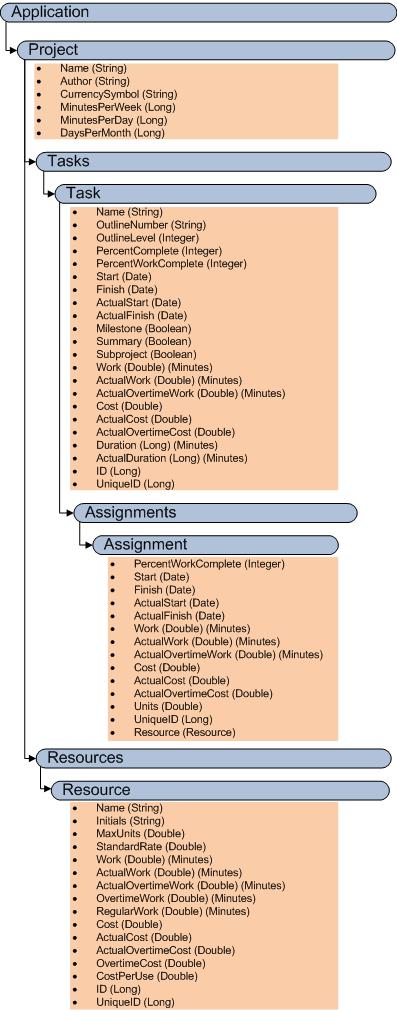
How to use the Project Reader object model
Excel Macro to open an .mpp project and show the task usage data
In order to test the task usage, please copy the source code from the textbox below and Paste it on your Excel macro:
Excel Macro to open a .mpp project and show the resource list
In order to test the resource list, please copy the source code from the textbox below and paste it on your Excel macro:
Excel Macro to open a .mpp project and show the chart Work, Actual Work for each task as below:
In order to reproduce this chart, please copy the source code from the text-box below and paste it on your Excel macro:
You can download the .bas file by clicking here.
This source code is intended only as a supplement to Project Reader object model programming.
